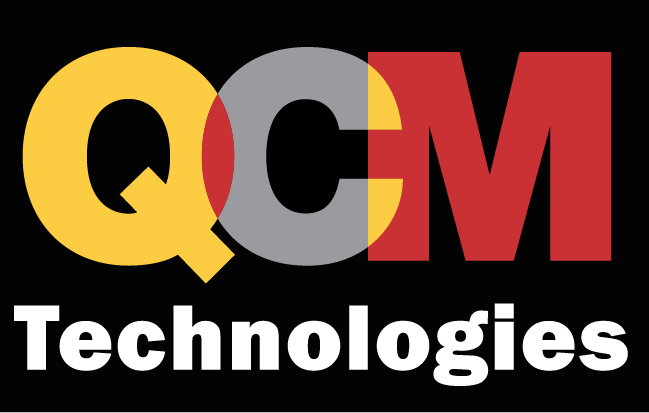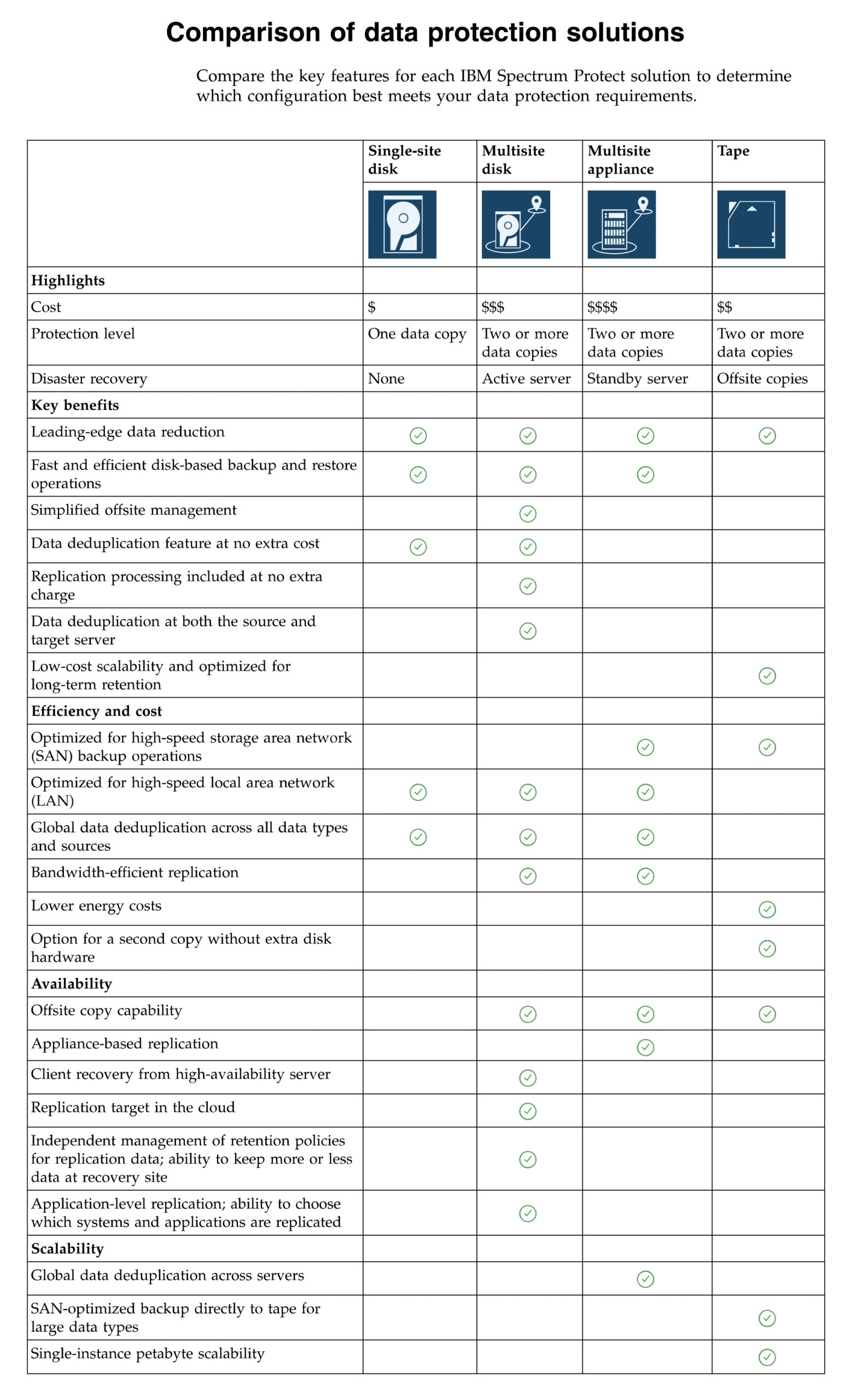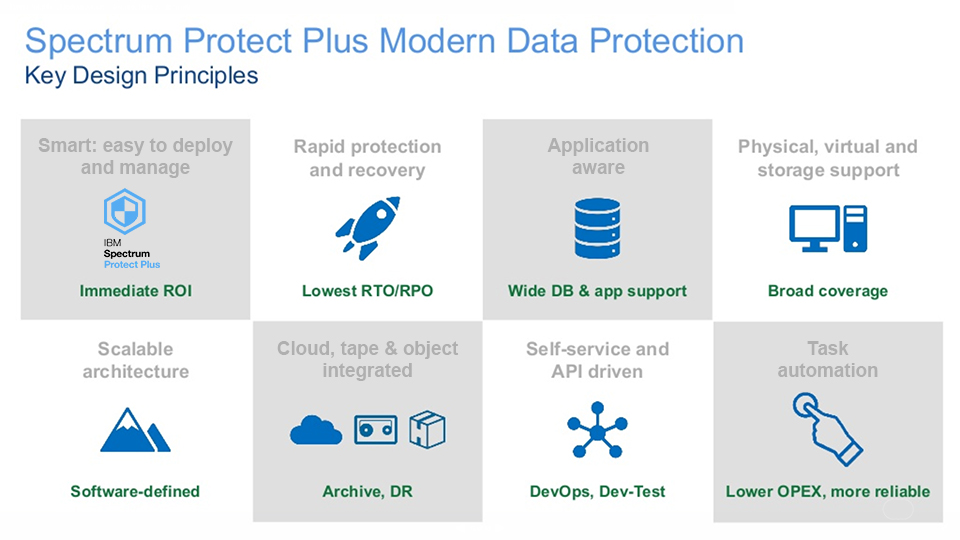IBM Spectrum Protect™ Plus is a modern data protection solution for virtual environments, databases, and applications. Easily deployed as a virtual appliance, it simplifies data recovery, replication, and offload to multi-cloud environments, as well as the management of data copies for DevOps, analytics, reporting, and more more.
This video (3:56) shows how IBM Spectrum Protect Plus [SPP] is used for data backup, recovery, reuse, and long-term data retention. It illustrates the solution’s capabilities, including the easy-to-use dashboard, multi-workload support, role-based access control, and global search functionality that will increase the efficiency of your IT infrastructure now.
VIDEO: IBM SPP Overview
(Scroll down for Demo Install video)
Download:
– Systems Data Sheet_IBM Spectrum Protect Plus
IBM Case Studies:
– State of Ohio
– bloosite AG
Solution spotlights
SLA-based policies simplify management. A drill-down dashboard ensures protection compliance and makes it easy to track storage utilization.
Rapid fast recovery
VM snapshots and a searchable global catalog of VMs, databases, and files enables rapid data recovery.
Quick and simple deployment and agentless architecture
IBM Spectrum Protect Plus is easily deployed as a virtual appliance and the agentless architecture is easy to maintain. RESTful APIs enable seamless automation and easy access to data.
SLA-based data protection management and monitoring
Data offload for multi-cloud environments – multi-cloud ready
Data offload to public cloud services, on-premises object storage, and IBM Spectrum Protect delivers cost-effective, secure, long-term data retention, data compliance, and disaster recovery in multi-cloud environments.
Selecting a data protection solution for your environment
Single-site disk solution
Cost-effective data storage at a single site with minimal hardware setup
Multi-site disk solution
Replication at multiple sites so that each server protects data for the other site
Tape solution
Storage to tape media, a flexible and affordable option for long-term data retention
Multisite appliance solution
1. Review information for capacity planning of AIX, Linux, or Windows
2. Review information for installing and upgrading the server, and (optionally) installing and upgrading the Operations Center
3. Configure the server for storage in a virtual tape library and configure system performance
4. Configure policies to protect your data
5. Set up client schedules for backup and archive operations
6. Install and configure clients
7. Configure monitoring for your system
Roadmap to install, configure, and start using IBM Spectrum Protect Plus
DEPLOYMENT ROADMAP ACTIONS
System requirements
Ensure that you have the required system configuration and browser to deploy and run IBM Spectrum Protect Plus.
File indexing and restore requirements
Determine how to size, build, and place the components in your IBM Spectrum Protect Plus Review the requirements for indexing and restoring files through IBM Spectrum Protect Plus.
Installing IBM Spectrum Protect Plus as a VMware virtual appliance
To install IBM Spectrum Protect Plus in a VMware environment, deploy an OVF template. Deploying an OVF template creates a virtual appliance containing the application on a VMware host such as an ESX or ESXi server. To run IBM Spectrum Protect Plus, access the newly created virtual machine. A local vSnap server that is already named and registered is also installed on the virtual machine.
Installing IBM Spectrum Protect Plus as a Hyper-V virtual appliance
To install the IBM Spectrum Protect Plus in a Microsoft Hyper-V environment, you will import a Hyper-V template. This creates a virtual appliance containing the IBM Spectrum Protect Plus application on a Hyper-V virtual machine. A local vSnap server that is already named and registered is also installed on the virtual machine.
Starting IBM Spectrum Protect Plus
Launch IBM Spectrum Protect Plus to begin using the application and its features.
Installing vSnap servers
Every installation of IBM Spectrum Protect Plus requires at least one vSnap server. The vSnap server serves as the primary backup destination. Disk storage is connected to the vSnap servers.
Adding a backup storage provider
To enable backup and restore jobs, at least one IBM Spectrum Protect Plusappliance and at least one vSnap server is required. The vSnap server can be located on the IBM Spectrum Protect Plus appliance or on its own appliance, or it can be a physical vSnap installation. Each vSnap server location must be registered so IBM Spectrum Protect Plus recognizes it.
Configuring SLA policies
SLA Policies allow administrators to create customized templates for the key processes involved in the creation and use of Backup jobs. Parameters are configured in SLA Policies, which can be used and re-used in Backup jobs.
Offloading to IBM Spectrum Protect by using IBM Spectrum Protect Plus
IBM Spectrum Protect Plus contains built-in capabilities surrounding long term retention. The protection policies of IBM Spectrum Protect Plus leverage those capabilities.
Setting up Data Protection for VMware for integration with IBM Spectrum Protect Plus
Use a checklist to guide you through the tasks that are required to set up IBM Spectrum Protect for Virtual Environments: Data Protection for VMware for use with IBM Spectrum Protect Plus.
Comparison of IBM Data Protection Solutions
VIDEO: DEMO INSTALL
This demo shows how to install IBM Spectrum Protect Plus in a VMware and Hyper-V environment. Installation is simple to deploy and can be done in less than 15 minutes by installing a pre-built virtual machine that is an OVA or VHD
Which option is right for you?
-
IBM Spectrum Protect Plus Free Trial
Experience the simplicity of data protection and availability – free for 30 days, delivered to you by IBM Spectrum Protect Plus.
-
Monthly License
Enjoy the flexibility of a monthly license for IBM Spectrum Protect Plus’ low-cost overhead data recovery and data reuse for VM and application data.
-
Perpetual License
Ideal for users who want the convenience of a perpetual license for IBM Spectrum Protect Plus’ unified solution for data protection and availability.
Questions? Want a demo or 30-day free test drive?
See for yourself how IBM Spectrum Protect™ Plus can modernize your IT – FREE for 30 days
Contact Tim Kinnerup direct for more info at (480-483-4371) or TKinnerup@box2449.temp.domains, or fill CONTACT US HERE and we will get back to you.
QCM Technologies is a proud IBM business partner
#IBM, #IBMSpectrumProtect, #IBMSpectrumProtectPlus, #IBMStorage, #IBMStorageSuite, security ecosystem, manage data protect, FlashSystem, FlashStorage