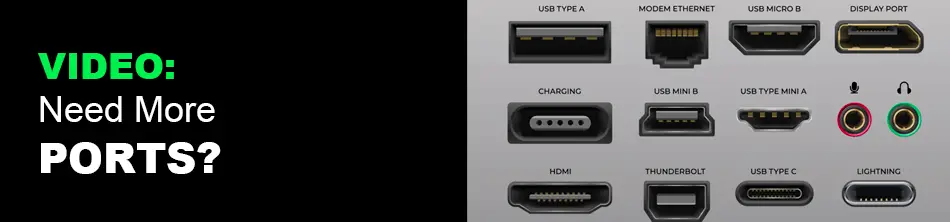Tangled up in Thunderbolt, DisplayPort and so many USB flavors? How to connect all these accessories to your port-constrained computer? Docks and hubs to the rescue. (credit: ZDNET)
Working from home likely means you’re working on some form of laptop or tablet, and if it was made in the last couple of years, one thing’s for sure: It doesn’t have near enough ports to connect all of the accessories we’ve all come to rely on to get our jobs done.
In the last year, we’ve all been a bit deprived of different things, but we don’t have to be port constrained on our laptops. While I wish we didn’t have to use docks and hubs to address these deficiencies, I am not sure I would want to go back to the good old days when these laptops weighed five pounds, and you would break your back carrying them.
However, because there are so many USB versions, many end-users can be confused about the underlying technology and what they need to improve their connectivity with their laptops and tablets.
THE EVOLUTION OF UNIVERSAL SERIAL BUS (USB)
Universal Serial Bus 1.0 was introduced by the USB Implementer’s Forum in January 1996 — that’s exactly 25 years ago. With that introduction, we got the USB-A connector, as well. It’s the rectangular-shaped receptacle, a one-way keyed connector that we all know. It’s also the connector that we use for thumb drives and device connectivity on legacy PCs and all kinds of peripherals and consumer electronics over two decades. It’s in our cars. It’s everywhere.
When that standard was introduced, USB 1.x had a maximum transfer rate of 12Mbps. Over the years, that increased to 480Mbps with USB 2.0 and 5Gbps on USB 3.x and, recently, 40Gbps on USB 4. The massive increase in bandwidth has allowed for things like computer monitors, ethernet cards, Wi-Fi adapters, and all sorts of other things to be connected to a PC without having to open it up and use up slots. Remember those?
When USB 3.1 was introduced in 2013/2014, we also saw a new connector, the USB-C connector. That’s the small, reversible oval connector that we all now know and love. It is used primarily on Android smartphones, some iPad models, and PC and Mac laptops. But it’s making its way onto all kinds of consumer electronics.
THE PORT DEFICIENCY PROBLEM ON MODERN LAPTOPS
Currently, many laptops only have a USB-C connector on them. The biggest offender here is Apple’s MacBooks since the company has been very aggressive about ripping out ports over the years. Still, they are not the only ones. Companies like Dell, Lenovo, HP, and Microsoft have all been making their products thinner and streamlined. We are getting fewer ports from them due to a desire to make everything light and wirelessly connected.
LAPTOP AND TABLET HUBS OF ALL KINDS
The good news is that on Mac and PC laptops that support USB-C, USB 4, Thunderbolt 3, and Thunderbolt 4, one cable coming out of the laptop can be split into a lot of ports using a hub or docking station.
Read the full ZDNET article “When you need more Ports on Your Laptop or Tablet, do this” HERE